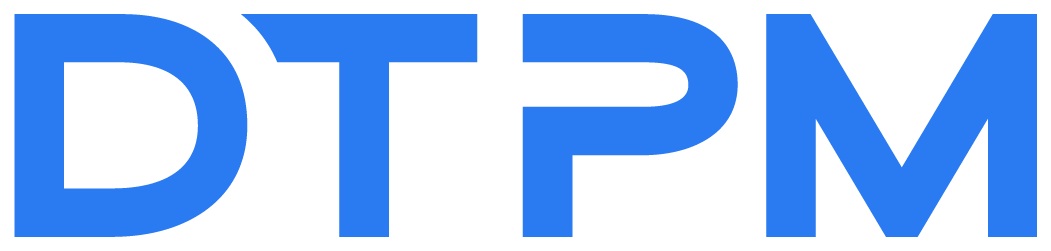My Account
You can now view and pay your invoices from DTPM online!
We’re excited to be using a secure online invoice delivery and payment system. This free service saves you time and postage.
From your customer account you can view past invoices, view payment history, receive payment reminders, and setup automatic recurring payments.
Follow the simple steps outlined below to setup your customer account.
1. Click below to enroll and setup your customer account.
Enroll to view and pay your invoices online.
2. Enter the invitation code and password from your welcome email. If you didn’t receive a welcome email, you can use the “Invoice Lookup” link below to find your account. All you need is one of your invoices.
3. Complete the form by creating your user name and password. You will use this to sign into your account in the future.
4. Your account is now active and you can access it immediately.
If you have any questions, please contact us.
INTERESTED IN PARTNERING WITH US?
To find out more about working with DTPM, or for more information on how we can support the success of your testing laboratory, contact us!
256-845-1261